MSI Afterburner 4.3.0 Beta 14 [MULTi через торрент pb.wtf
|
|
Размер: 38 MB |
Добавлен: 8 лет 1 мес. назад |
Торрент скачан:75 раз
|
|
|
![XBOX GAME PASS [PC] +400 игр (13 мес) XBOX GAME PASS [PC] +400 игр (13 мес)](/images/poster_relise/1002.webp)
|
|
2016-10-24 22:06
MSI Afterburner 4.3.0 Beta 14 [MULTi Скачать торрент
MSI Afterburner 4.3.0 Beta 14 [MULTi / Русский]
Название программы: MSI Afterburner
Версия программы: 4.3.0 Beta 14
Адрес официального сайта: MSI
Язык интерфейса:
Лечение: не требуется
√ Windows XP / Vista / 7 / 8 / 8.1 / 10 (x86, x64)
MSI Afterburner - утилита для разгона видеокарт любых производителей. Изменяет частоты GPU/Shader/Memory, управляет скоростями вращения кулеров, регулирует напряжение и т.д. В полной мере поддерживаются все операционные системы семейства Windows архитектуры х86 и х64. Имеются все необходимые возможности для мониторинга работы разогнанных карт, присутствуют опции работы с профилями, управление "горячими клавишами" и т.д.
- Управление частотами памяти и ядра, включая шейдерный блок (как раздельно, так и одновременно).
- Управление напряжениями.
- Ручное или автоматическое управление скоростью оборотов вентиляторов.
- Экранная индикация в реальном времени для игр (скорость кадров, температура, мониторинг частот).
- Поддержка LCD-дисплеев клавиатур производства Logitech.
- Отображение информации об устройстве, драйвере, BIOS и режиме SLI.
- Возможность использовать различное оформление пользовательского интерфейса.
- Поддержка до пяти профилей с настройками.
- В программе есть расширенный режим, который включает в себя поддержку карт от AMD Radeon, также вы сможете регулировать напряжения питания GPU, конечно это относится также к видеопамяти. Утилита способна в полностью автоматическом режиме отслеживать переключения между режимами 3D и 2D, при этом MSI Afterburner позволит пользователю использовать профили, то есть вы сможете между ними быстро переключаться не тратя время на ручное изменение параметров каждый раз, что конечно можно назвать большим плюсом.
- При желании вы сможете также вести настройку регулировки системы охлаждения видеокарты, этот параметр будет изменять в зависимости от основной температуры. MSI Afterburner поможет вам создать профили и для разгона, для этого надо будет просто нажать специальную клавишу и все параметры вступят в силу, всего вы сможете создать таких профилей 5 штук. Утилита будет осуществлять мониторинг не только частоты кадров в любых 3D приложениях, но и будет выводить все показатели в экранное меню и системный трей. Обратите внимание, что представленная программа способна взаимодействовать с любыми видеокартами, однако некоторые функции заточены под фирменные железки от компании MSI.
- MSI Afterburner обладает достаточно удобным интерфейсом, можно сказать что все под рукой. Стоит отметить, что после установки будет рекомендовано перезагрузить компьютер, так сказать для отображения более точных показателей. Не стоит и забывать о Русской поддержки и большом количестве настроек, вы сможете максимально точно настроить параметры своей видеокарты, причем разобраться со всем вам поможет встроенная помощь, а так как все на родном языке, думаю проблем не будет. MSI Afterburner полостью бесплатный продукт, рекомендую попробовать его, если вам интересен разгон карты конечно, но слишком баловаться не стоит, последствия могут быть разными.
Added AMD Ellesmere and Baffin graphics processors families support
Added Overdrive N (Overdrive 7) technology support for AMD Polaris architecture based graphics cards
Added core voltage control for reference design AMD RADEON RX 460, AMD RADEON RX 470 and AMD RADEON RX 480 series cards with on-die SMC voltage controller
Added memory controller usage graph to hardware monitoring module for AMD graphics cards. Currently memory controller usage monitoring is implemented for AMD Ellesmere and Baffin graphics processors families only
Added GPU power draw graph to hardware monitoring module for AMD graphics cards. Currently GPU power draw monitoring is implemented for AMD Ellesmere and Baffin graphics processors families only
Added “Erase autosaved startup settings” option to “AMD compatibility properties” section in “General” tab. Starting from AMD Crimson drivers family, the driver is automatically saving hardware settings (e.g. overclocking or fan control settings) in the registry and apply it at Windows startup. It makes settings of any third party hardware overclocking tool virtually permanent, meaning that applied settings stay in the system even after rebooting or powering down the system. However, such implementation is unsafe and even potentially dangerous, because you're no longer able to undo unsafe overclocking with system reboot or even driver reinstall. To prevent such situations, MSI Afterburner can now optionally erase AMD driver's autosaved startup settings after applying new settings to hardware
Added GPU Boost 3.0 technology support for NVIDIA Pascal graphics cards:
Added percent based overvoltage support.
Added voltage/frequency curve customization support. You may use traditional core clock slider on NVIDIA GeForce GTX 1070 and 1080 graphics cards to apply fixed offset to all voltage/frequency curve points as well as use brand new flexible voltage/frequency curve editor window for more precise per-point curve adjustment. The editor window can be activated either with <Voltage/frequency curve editor> button in the main application window or with <Ctrl> + <F> keyboard shortcut and it provides you the following features: You may independently adjust clock frequency offset for each point with mouse cursor or <Up> / <Down> keys
You may hold <Ctrl> key to set anchor and fix clock frequency offset in minimum/maximum voltage point and adjust the offset of any other point with mouse to linearly interpolate the offsets between the anchor and adjustment points
You may hold <Shift> key while adjusting the offset of any point with mouse to apply the same fixed offset to all points. That’s equal to adjusting the offset with the slider in main application window.
You may press <Ctrl> + <D> to reset offsets for all points You may switch between traditional core clock control slider in the main window and voltage/frequency curve editor window to see how they affect each other in real-time
You may press <L> after selecting any point on the curve with mouse cursor to disable GPU dynamic voltage/frequency adjustment and lock the voltage and core clock frequency to a state defined by the target point. This feature allows you to test graphics card stability independently for each voltage/frequency point of the curve using real 3D applications or any stress test of your choice. In addition to stability testing usage scenario, MSI Afterburner allows you to save a curve with locked point setting to a profile, so you may easily switch between dynamic voltage/frequency management and fixed voltage/frequency settings in realtime (e.g. to achieve the maximum performance during benchmarking). Please take a note that fixed voltage and frequency settings do not allow you to disable power and thermal throttling
Increased default maximum limits for “Core clock”, “Memory clock” and “Memory usage” graphs to improve graphs readability on NVIDIA Pascal series graphics cards
Added configuration file switch, allowing you to toggle the source for “Power” graph on NVIDIA graphics cards. Normalized total power draw (i.e. normalized value from multiple power sensors installed on the graphics card) is selected by default per NVIDIA recommendation, however you can configure MSI Afterburner to display power draw from GPU sensor only
Improved representation of performance limits graphs for NVIDIA graphics cards per NVIDIA recommendations:
“Voltage limit” and “OV max limit” graphs have been merged into single “Voltage limit” graph
“Utilization limit” graph has been renamed to “No load limit” graph
“SLI sync” graph is now hidden on the systems with single NVIDIA GPU
Improved representation of performance limits graphs in On-Screen Display or in Logitech keyboard LCD. Now the names or currently triggered performance limits are being displayed in On-Screen Display or in Logitech keyboard LCD instead of previously used binary limits representation form
Added uP1816 voltage regulators support to provide compatibility with future custom design MSI graphics cards
Improved validation and handling of erroneous data reported after TDR or during runtime driver installation on NVIDIA graphics cards
Improved clock monitoring on GPU Boost 2.0 NVIDIA graphics cards after dynamic uninstallation/reinstallation of display driver during MSI Afterburner runtime
Added detection of runtime driver installation on NVIDIA graphics cards. Now MSI Afterburner is periodically checking the presence of NVIDIA driver and displaying notification message informing you that the connection with GPU is lost when the driver is being dynamically uninstalled during MSI Afterburner runtime
Startup profile is now also affected by “Lock profiles” button, which means that you cannot modify or delete your startup overclocking settings while this button is pressed. This feature can be useful to protect startup overclocking settings from modification while temporarily testing various overclocking scenarios on overclocked system
Added support for unofficial overclocking mode with disabled PowerPlay on PowerPlay7 capable hardware (AMD Tonga and newer graphics processors family)
Added unofficial overclocking support for AMD Polaris architecture based graphics cards
Added ability to use low-level hardware access interface on the systems with AMD graphics cards when legacy VGA BIOS image is not mapped to memory
Improved compatibility with the systems with both Overdrive 5 and Overdrive 6 API AMD graphics cards installed
Fixed bug causing the maximum value to be invisible on some hardware monitoring graphs under certain conditions (e.g. “Framerate” or “Frametime” graphs after closing 3D application)
Added ability to define numpad keys as hotkeys when <Num Lock> in on
RivaTuner Statistics Server has been upgraded to v6.5.0 ![скриншот]() ![скриншот]() ![скриншот]() ![скриншот]() https://s020.radikal.ru/i721/1610/cd/f703070ec5c6.jpg[/th] https://s020.radikal.ru/i721/1610/cd/f703070ec5c6.jpg[/th]
Скачать MSI Afterburner 4.3.0 Beta 14 [MULTi через торрент
https://i.imgur.com/PJKsBSj.jpg
Скачать торрент MSI Afterburner 4.3.0 Beta 14 [MULTi , смотреть онлайн MSI Afterburner 4.3.0 Beta 14 [MULTi , бесплатно в хорошем качестве MSI Afterburner 0 Beta 14 [MULTi / Русский]
Название программы: MSI Afterburner Версия программы: 0 Beta 14 Адрес официального ...
10
10
6
Loading...
|

PiratBit
|
|
|
|
2016-10-24 23:51
MSI Afterburner 4.3.0 Beta 14 [MULTi Скачать торрент
вот что можно бетить до сих пор? Выпуская - выпускайте, нет - идите нахер!
|
Дорогой пользователь! Огромная просьба, поблагодарите релизера, оцените раздачу и оставьте свои комментарий, если Вы скачали MSI Afterburner 4.3.0 Beta 14 [MULTi через торрент бесплатно!!
Комментировать посты могут только пользователи прошедшие не сложную регистрацию
MSI Afterburner 4.3.0 Beta 14 [MULTi через торрент
Скачать бесплатно MSI Afterburner 4.3.0 Beta 14 [MULTi
MSI Afterburner 4.3.0 Beta 14 [MULTi скачать торрент
MSI Afterburner 4.3.0 Beta 14 [MULTi смотреть онлайн
Cкачать фильм MSI Afterburner 4.3.0 Beta 14 [MULTi бесплатно
MSI Afterburner 4.3.0 Beta 14 [MULTi скачать торрент в хорошем качестве
MSI Afterburner 4.3.0 Beta 14 [MULTi смотреть онлайн бесплатно в хорошем качестве
Вы не можете начинать темы
Вы не можете отвечать на сообщения
Вы не можете редактировать свои сообщения
Вы не можете удалять свои сообщения
Вы не можете голосовать в опросах
Вы не можете прикреплять файлы к сообщениям
Вы можете скачивать файлы
|



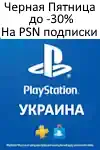















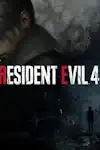





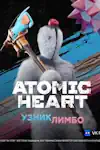


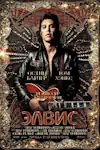
![XBOX GAME PASS [PC] +400 игр (13 мес) XBOX GAME PASS [PC] +400 игр (13 мес)](/images/poster_relise/1002.webp)





