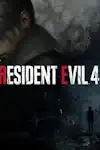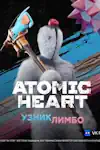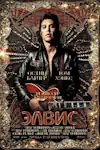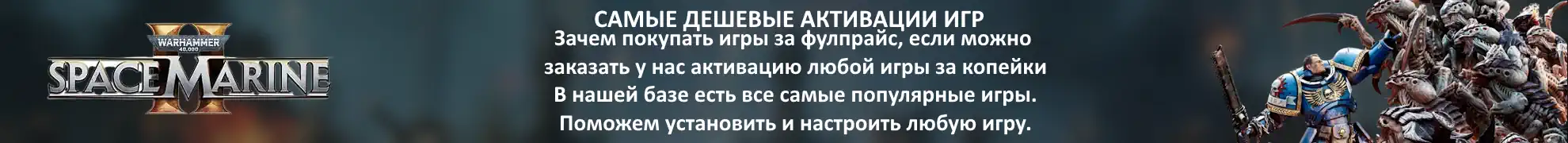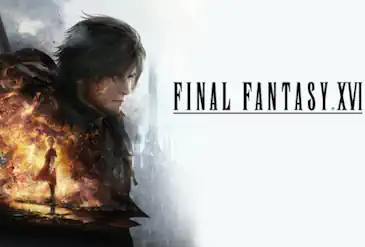Final Cut Pro X Suite через торрент pb.wtf
|
|
Размер: 6.13 GB |
Добавлен: 12 лет назад |
Торрент скачан:159 раз
|
|
|
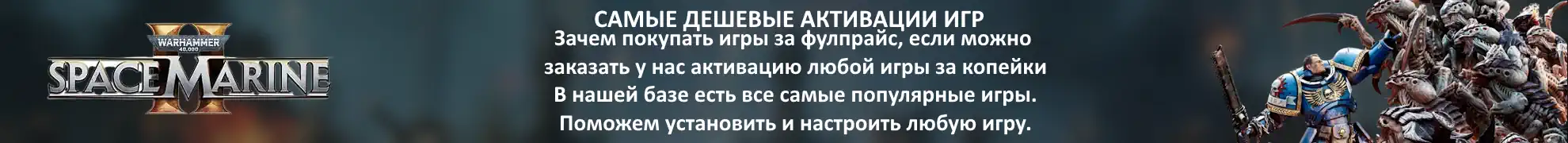
|
|
2011-12-30 10:54
Final Cut Pro X Suite Скачать торрент
Final Cut Pro X
Год выпуска: 2011
Версия: Final Cut Pro X 10.0.2, Motion 5.0.1, Compressor 4.0.1
Разработчик: Apple Inc.
Системные требования: Версия OS X: 10.6.8 или старше
Intel Core 2 Duo или лучше
Оперативная память: 2Gb
Видео память: 256
Язык интерфейса: только английский
Таблэтка: Не требуется
Описание: В новом Final Cut Studio более ста новых функций и инновационных технологий для кинопроизводства, благодаря которым вы сможете работать быстрее, сотрудничать эффективнее и достичь превосходных результатов.
Доп. информация: Версия 10.0.2 включает следующие исправления и добавления:
1. Экспорт "медиа стеблей". Ещё одна новая фишка, можно размечать на секвенции материал и выгонять например видео без титров или без эффектов или звуковую дорожку, но без музыки. "Стебли" можно размечать и создавать самостоятельно.
2. Расширенная поддержка XML. Теперь Final cut может работать в связке с другими программами.
3. Поддержка Xsan. Теперь несколько человек работающих под одним проектом это реальность!!!!
4. Настройка таймкода внутри файлов вручную.
5. SDK для поддержки импорта с камер. Теперь производители смогут создавать свои драйвера для Final Cut X.
6. Ускорение экспорта видео с помощью графической карты.
7. Полноэкранный режим в OSX Lion.
8. Исправлена ошибка с возвращением титров к шрифту, стоящему по умолчанию, после перезапуска Final Cut Pro X.
9. Исправлена ошибка, из-за которой файлы, записанные при помощи некоторых мобильных устройств от сторонних производителей, воспроизводились некорректно.
10. Исправлена проблема со стабильностью, вызванная изменением времени начала составного клипа
К началу 2012 года обещают мультиклипы и поддержку внешних мониторов.
Обновление Motion улучшает стабильность и производительность, в том числе:
• Добавлена поддержка двух дисплеев.
• Исправлена проблема с импортом и воспроизведением многоканального звука.
• Решена проблема стабильности при переходе к ключевым кадрам до запуска логического анализатора.
• Исправлена проблема с неправильным позиционированием текста при открытом инспекторе.
• Обеспечено правильное выравнивание между символами при применении корректировок.
• Решена проблема со стабильностью при выборе пустой строки в названии во время работы в черновом режиме.
Примеры mlooks
Обновление Compressor улучшает общую стабильность и производительность, в том числе:
* Обновлены битрейты в клеточных настройках для HTTP Live Streaming
* Исправлена проблема с доступом к параметрам экспорта QuickTime в Final Cut Pro X.
* Исправлена проблема работы кластеров, если система настроена на китайском языке.
* Решены проблемы со стабильностью при запуске Soundtrack Pro при установленном Compressor 4.MASreceipt в контенте Motion нужно удалить, всё работает без нее. Либо заменить из соседней раздачи на Angry Birds и будет выглядеть как установленная
Папку mLooks кидаем в Home>Movies>MotionTemplates>Effects Final Cut Pro X
Completely redesigned from the ground up, Final Cut Pro adds extraordinary speed, quality, and flexibility to every part of the post-production workflow.
Revolutionary Video Editing
-- Assemble clips in the Magnetic Timeline without clip collisions or sync problems.
-- Use Clip Connections to attach B-roll, sound effects, and music to the timeline.
-- Reduce clutter by grouping clips into a Compound Clip. Easily expand it back to single clips.
-- Perfect your pacing right in the timeline with the Inline Precision Editor.
-- Cycle through different shots, graphics, or effects at one place in the timeline with Auditions.
Powerful Media Organization
-- Import a broad range of formats including native AVCHD, H.264 from DSLRs, and more.
-- Content Auto-Analysis captures camera metadata and analyzes shots in the background.
-- Choose analysis options for stabilization, rolling shutter correction, and audio enhancement.
-- Create and apply custom keywords on the fly as you select ranges in clips.
-- Smart Collections let you dynamically organize content and find any shot in a few clicks.
Incredible Performance
-- New 64-bit architecture uses all the RAM in your system for larger projects and richer effects.
-- The Cocoa foundation makes Final Cut Pro more responsive, interactive, and fun to use.
-- Final Cut Pro taps the GPU on the graphics card and all the cores in your Mac for speed.
-- Background processing lets you keep working without interruption.
-- A ColorSync-managed color pipeline produces accurate, consistent color across applications.
Compelling, Customizable Effects
-- Preview effects to see how they look with your footage before applying them.
-- Change the look of titles, transitions, and effects using intuitive controls.
-- Control effects with precision using a keyframe editor that appears directly in the timeline.
-- Adjust the Ken Burns effect with simple onscreen arrows for start and end points.
Integrated Audio Editing
-- Let Final Cut Pro repair significant audio problems such as hum, excessive noise, and more.
-- Sync DSLR video with separate audio in a single step, with instant audio waveform matching.
-- Enrich your soundtrack with a library of royalty-free sound effects and audio effect plug-ins.
-- Create immersive audio experiences in 5.1 surround.
Intuitive Color Grading
-- Improve the look of any clip with the single-click Balance Color feature.
-- Apply the Match Color feature to match the looks of two clips shot under different conditions.
-- Manipulate color, saturation, and exposure with the Color Board.
-- Fine tune color for a specific color range or area of the screen using keying and masks.
One-Step, Optimized Output
-- Export projects to Apple devices and websites such as Vimeo, YouTube, and Facebook.
-- Add your content to a set of themed menus, then burn a DVD or Blu-ray disc.
-- Output files for HTTP live streaming in a single step.
Motion 5
Designed for video editors, Motion 5 lets you customize Final Cut Pro titles, transitions, and effects. Or create your own dazzling animations in 2D or 3D space, with real-time feedback as you work.
Breakthrough Speed and Quality
-- New 64-bit architecture supports deeper, multilayered effects for use in Final Cut Pro.
-- ColorSync-managed color pipeline produces accurate, consistent color across applications.
-- Shared Render Engine provides consistent quality with Final Cut Pro and Compressor.
-- Rendering uses floating-point, linear-light color space for exceptionally realistic results.
-- Motion taps the GPU on the graphics card for high-speed rendering and exporting.
Editor-Friendly Design Tools
-- Work fast using a single-window interface with a familiar look and feel.
-- Customize Final Cut Pro titles, effects, and transitions by opening them in Motion.
-- Create Smart Motion Templates with simple controls for making changes as you edit.
-- Build stunning 2D and 3D compositions with more than 1900 Apple-designed elements.
-- Make adjustments to any parameter during playback and instantly see results.
Easy Animated Text and Titles
-- Design dramatic text effects with complete control over position, opacity, rotation, and more.
-- Animate text instantly by choosing from more than 200 text behaviors such as Type On.
-- Build a credit roll by importing a text file; the Scroll behavior optimizes the speed for you.
-- Move, scale, or rotate a single character with the Adjust Glyph tool.
-- Ripple text one character, word, or line at a time with the Sequence Text behavior.
Stunning Effects
-- Choose from more than 230 behaviors for natural-looking motion without programming.
-- Enhance your 2D or 3D animations with more than 130 filters using the FxPlug 2 standard.
-- Track a moving object in a video clip with the point tracking and match move feature.
-- Create an accurate chroma key in a single step with the new Keying filter.
-- Apply the Linking behavior to make parameters for one object animate related objects.
-- Use SmoothCam to eliminate camera jitters, and image stabilization to smooth bumpy shots.
Effortless 3D
-- Transition from 2D to 3D space by adding a camera or cameras to any 2D project.
-- Set up realistic shadows that animate dynamically with the movement of cameras and lights.
-- Turn any shape, video plane, or paint stroke into a reflective surface.
-- Highlight or de-emphasize various objects by defining a range of focus.
-- Track objects or groups of objects with the Camera Framing behavior.
Quick, High-Quality Output
-- Export projects to Apple devices and popular websites such as Vimeo and YouTube.
-- Choose to output the ProRes 4444 format for uncompressed quality at small file sizes.
Compresso 4
Compressor adds power and flexibility to Final Cut Pro X export. Customize output settings, work faster with distributed encoding, and tap into a comprehensive set of delivery features.
Powerful Encoding for Final Cut Pro
-- Use Compressor to customize encoding settings available in Final Cut Pro.
-- Choose from a wide array of codecs, sizes, frame rates, and other parameters.
-- Save your custom settings in Compressor; they automatically appear in Final Cut Pro.
-- Share settings with other editors, even if Compressor isn't installed on their workstations.
Time-Saving Encoding Workflow
-- Experiment freely with encoding options, using real-time feedback in the Preview window.
-- Find exactly the setting you need in just a few clicks in the updated settings library.
-- Set up batch processes to streamline the encoding of large numbers of files.
-- Build batch templates to combine encoding with tasks such as moving or copying files.
-- Create self-contained Droplets to encode on the desktop with drag-and-drop ease.
Industry-Standard Encoding Support
-- Use one-step settings for Apple devices and websites such as Vimeo, YouTube, and Facebook.
-- Work with a choice of themed menus to encode and burn a DVD or Blu-ray disc.
-- Add chapter markers for discs or podcasts distributed on iPad, iPhone, iPod, or Apple TV.
-- Encode to a broad range of industry-standard formats, such as MPEG-2, H.264, and ProRes.
-- Generate files for HTTP live streaming in a single step.
-- Import Targa, DPX, TIFF, PSD, or PNG image sequences and encode them to any setting.
-- Tap into advanced encoding features for adding closed captioning, metadata, and more.
Pristine Format Conversions
-- Convert any file from its source format to another format, such as NTSC to PAL or SD to HD.
-- Clean up and customize your content using image filters, a timecode overlay, and watermarks.
-- Speed up video, slow it down, or adjust the frame rate to make the duration match a runtime.
Distributed Encoding
-- Save time by distributing encoding work among multiple cores and workstations.
-- Install Compressor on any Mac to activate it as a cluster node for distributed encoding.
-- Speed up encoding in Final Cut Pro by choosing a Compressor cluster for output processing.
-- Activate QuickCluster for dynamic configuration of nodes based on available resources.
.:System Requirements:.
Final Cut Pro X
System Requirements: 2GB of RAM (4GB recommended), OpenCL-capable graphics card or Intel HD Graphics 3000 or later, 256MB of VRAM, display with 1280-by-768 resolution or higher, 2.4GB of disk space.
Some features require Internet access; fees may apply. Blu-ray recorder required for burning Blu-ray discs.
Motion 5
System Requirements: 2GB of RAM (4GB recommended), OpenCL-capable graphics card or Intel HD Graphics 3000 or later, 256MB of VRAM, display with 1280-by-768 resolution or higher, 2GB of disk space.
Some features require Internet access; fees may apply. Blu-ray recorder required for burning Blu-ray discs.
Compressor 4
System Requirements: 2GB of RAM (4GB recommended), OpenCL-capable graphics card or Intel HD Graphics 3000 or later, 256MB of VRAM, display with 1280-by-768 resolution or higher, 685MB of disk space.
Some features require Internet access; fees may apply. Blu-ray recorder required for burning Blu-ray discs.
.: Instructions :.
-- Open DMG
-- Drag & Drop the programs in you Applications folder
-- Optional: Install add-on for programs
-- Enjoy ;)
Скачать Final Cut Pro X Suite через торрент
https://i28.fastpic.ru/big/2011/0923/7b/599101c30c7228c6162e5bb88a53357b.jpg
Скачать торрент Final Cut Pro X Suite[Dmg - Eng][2011], смотреть онлайн Final Cut Pro X Suite[Dmg - Eng][2011], бесплатно в хорошем качестве Описание: В новом Final Cut Studio более ста новых функций и инновационных технологий для кинопроизводства, благодаря которым вы сможете ...
10
10
2
Loading...
|

PiratBit
|
|
|
|
2016-11-14 10:41
Final Cut Pro X Suite Скачать торрент
Не работает, не могу установить
|
|
|
2018-07-15 15:09
Final Cut Pro X Suite Скачать торрент
Что за формат DMG? через какую программу устанавливать ? у меня Windows 10
|
|
|
2021-02-06 11:03
Final Cut Pro X Suite Скачать торрент
Snikers179 писал(а): Что за формат DMG? через какую программу устанавливать ? у меня Windows 10
Это раздел для MacOS и программа для него же. Тебе в Windows раздел
|
Дорогой пользователь! Огромная просьба, поблагодарите релизера, оцените раздачу и оставьте свои комментарий, если Вы скачали Final Cut Pro X Suite через торрент бесплатно!!
Комментировать посты могут только пользователи прошедшие не сложную регистрацию
Final Cut Pro X Suite через торрент
Скачать бесплатно Final Cut Pro X Suite
Final Cut Pro X Suite скачать торрент
Final Cut Pro X Suite смотреть онлайн
Cкачать фильм Final Cut Pro X Suite бесплатно
Final Cut Pro X Suite скачать торрент в хорошем качестве
Final Cut Pro X Suite смотреть онлайн бесплатно в хорошем качестве
Вы не можете начинать темы
Вы не можете отвечать на сообщения
Вы не можете редактировать свои сообщения
Вы не можете удалять свои сообщения
Вы не можете голосовать в опросах
Вы не можете прикреплять файлы к сообщениям
Вы можете скачивать файлы
|